K2 Security
The security of information and processes are critical to the ultimate success of every Enterprise. K2 Workspace identifies the requirement to protect data internally and externally, by offering Domain security.
Domain Security
Users are able to access K2 Workspace with the following credentials:
| Display | Description |
|---|---|
| Windows Authentication | If the user has a valid user name and password the system will automatically log the user into Workspace using the active directory credentials. |
Permissions
For users to have access to the various components in K2 Workspace permissions need to be assigned to users or groups. The administrator will assign the required permissions on an Menu Item Level through the following menu:
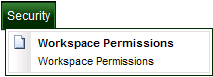
 |
If a user does not have a valid user name and password or is unable to login to K2 Workspace contact the Network administrator. |
The user with access to the Security menu can configure the Workspace Menu Permissions for all users.
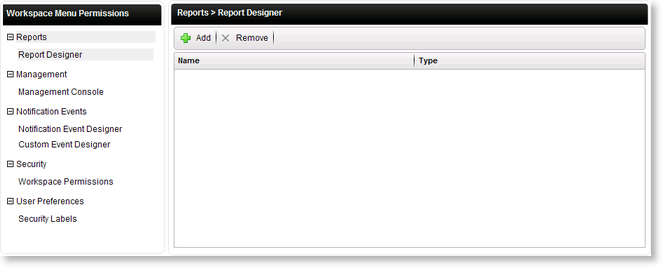
To configure the permissions perform the following steps:
 |
Expand the menu on the left of the Workspace Menu Permissions screen |
 |
Click on the menu item to be assigned to a user |
 |
Click on the Add button to open the Select Users/Groups window 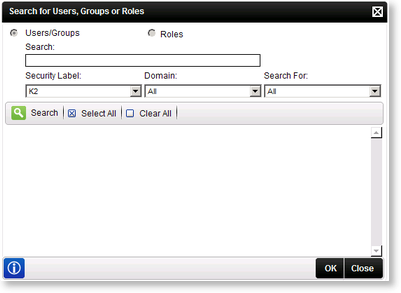
|
 |
Type the user's name in the Search field |
 |
Click on the Search button. The user name will be displayed in the Name section |
 |
Select the check box next to the user's name |
 |
Click OK to give the user permissions to view and use the selected menu item |
 |
Workspace Menu permissions must be configured per user or group. Without configuring the permissions the menus and menu items will not display in Workspace |
